It’s even cooler if you use WorkFlowy.
I’ve been an adherent of GTD for a few years now. I’m stumbling to use the system rigorously, but I certainly buy in.
That being said, anyone who’s trying to really do GTD likely understands that the weekly review is the most important part of the process. Without the habit of a weekly review to keep track of all the stuff you’ve collected and processed, your GTD system becomes something that stresses you out more than it helps you do things.
If you’ve done a weekly review before, you know that the checklist for one looks something like this (though it varies a bit from person to person):
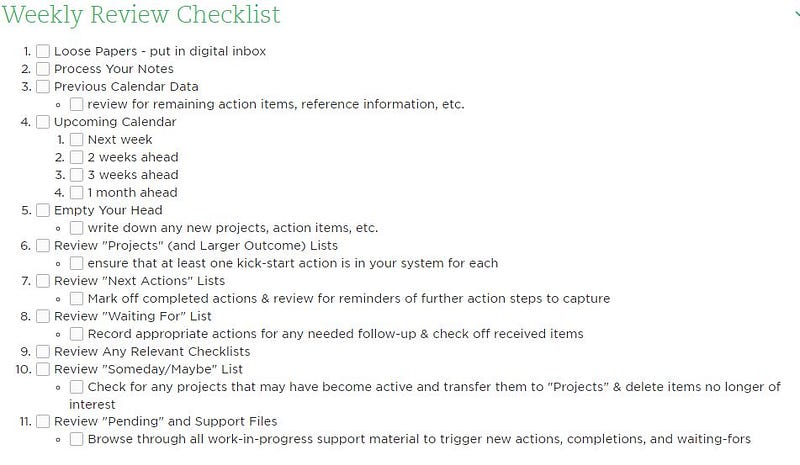
It is daunting. And you really should do it every week.
What’s worse is that step 6 — reviewing projects, and ensuring that each has a next action in your list of next actions can be very tedious. The challenge that I’ve found is checking whether I have a next action for each open project in my list of next actions. There are a lot of each of them — there can be hundreds of each, in fact. If only there were an easy way to associate the two.
Enter My Little Trick
A hashtag and a number. That’s it. That’s my trick.
Any time I put a new project on a list of mine, I put a hashtag with a number in front of it. I started about two weeks ago at #1, and now I’m at #37. After being on vacation for a week and returning to the office, I suspect I will be surpassing #60 by week’s end. For each action item that is part of a project, I put the # and project number in front of it.
What this does is make running a GTD system much easier on 3 fronts:
- I can open my list of projects and just run through it numerically. No more looking at a given project and having to scan through the hundred or so action items I have open to find a match.
- My reference files (digital, mostly) now begin with the # and number scheme. That makes it super easy to find project support material, as well as store it as reference when the project is completed.
- I use Workflowy, the wonderful list manager created by Jesse Patel & company. I’ve used it for a few years now. When you use a # in front of a word or single number, it becomes a hyperlink. If you click it, it’s like an automatic filter that only shows things with that hashtag sequence. That makes my weekly review and project management much more fluid.
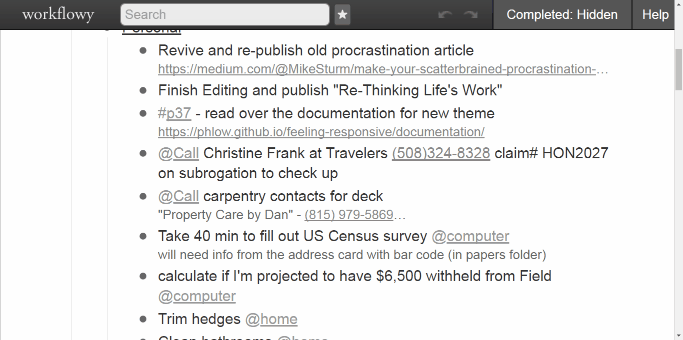
the hashtag filter in action
Pretty cool, right? I just thought people might appreciate it.
You may go about your day.